From Raw Data to Actionable Insights: A Founder’s Guide to Numerous AI
- etnicasiaco
- Aug 28, 2025
- 5 min read

Data is the lifeblood of any early-stage startup, but for many founders in Asia Pacific, it’s also a constant source of friction. You’re juggling sales leads, customer feedback, inventory lists, and marketing campaigns all scattered across different spreadsheets. The result? A productivity nightmare. Countless hours are spent on manual data cleaning, formatting, and analysis, time that a lean team can’t afford to lose.
This is where a tool like Numerous AI becomes a game-changer. It's not a complex analytics platform or a heavy-duty data warehouse; it's an AI assistant that lives directly inside your Google Sheets and Excel files. Its mission is simple: to bring the power of generative AI to your spreadsheets, so you can stop wrestling with data and start making smarter, faster decisions.
What is Numerous AI?
At its core, Numerous AI is an add-on for Google Sheets and Excel that lets you use AI to perform a wide range of tasks directly within your spreadsheet cells. It was built on the premise that the data most founders need to act on isn't in a sophisticated BI tool, it's in a Google Sheet shared with the team.
Numerous AI connects with powerful large language models (LLMs) like OpenAI's GPT and others, turning your simple spreadsheets into a flexible, AI-powered workspace. For a small team, this is a massive win. Instead of hiring a data analyst for repetitive tasks or writing complex Python scripts, you can use natural language to get what you need done.
A founder’s perspective: "We needed to categorize hundreds of customer support tickets for our new product launch. Doing it manually was going to take days. With Numerous AI, we simply wrote a prompt in a column, dragged it down, and had our entire dataset categorized in minutes. It was like having a junior analyst on the team for a fraction of the cost."
How Startups Can Use Numerous AI
Numerous AI works by introducing new AI-powered functions directly into your spreadsheets. The most powerful ones include:
Data Analysis & Automation
Cleaning up datasets: Imagine you’ve just run a customer survey and the responses are a mess. Use the =INFER() function by providing a few examples of how you want to categorize the responses, and Numerous.ai will automatically apply that logic to the rest of the dataset.
Automating repetitive reports: Instead of manually updating a weekly sales report, use the =AI() function to summarize key metrics or generate natural-language insights. For example, =AI("Summarize the key trends in this week's sales data:", A1:B10) can save you hours of manual write-ups.
Generating formulas: Don't remember how to write a complex VLOOKUP or QUERY function? Just type what you want in plain English, and Numerous.ai will generate the correct formula for you. This is a massive time-saver for anyone who isn't a spreadsheet wizard.
Content & Marketing
Drafting social media captions: Paste a link to your new product launch announcement and use the =AI() function to generate 5 different social media captions tailored for LinkedIn, Twitter, and Instagram.
Generating meta descriptions: For a new set of landing pages or blog posts, simply provide the article title and a brief summary. Numerous.ai can quickly generate SEO-optimized meta descriptions and titles.
Segmenting email lists: Use the AI to categorize a messy lead list based on company size, industry, or even their job title, making your email campaigns far more targeted.
Sales & Lead Management
Enriching contact lists: Got a list of company websites? Use Numerous.ai to pull key information like company size, industry, or even a brief company description directly from the web, helping your sales team prioritize leads.
Scoring leads: Create a simple lead scoring system by using the =AI() function to analyze data points and assign a score based on custom criteria.
Automating follow-up sequences: Use the tool to draft personalized follow-up emails based on a lead's past interactions, a feature that can significantly boost your conversion rates.
RightSight Pro-Tip
If your team is using Google Workspace, integrate Numerous AI with your existing tools. For example, use Google Forms to collect customer feedback and have the responses flow directly into a Google Sheet. Numerous AI can then process this data in real-time, giving you an instant, AI-powered dashboard of your customer sentiment. This workflow will help a small team save atleast 10+ hours per month.Who Should Use It
Numerous AI is an ideal tool for:
Non-technical founders and their teams: If you're not a developer or data scientist but live in spreadsheets, this tool will democratize AI for your daily workflows.
Marketing & Sales Teams: For lead qualification, content generation, and customer list segmentation.
Product Managers: To analyze user feedback, feature requests, and support tickets to inform the product roadmap.
Operations & Finance: For cleaning up vendor lists, expense reports, or managing simple inventory.
However, it might not be the best fit if:
You require complex statistical analysis or heavy-duty data visualization. Numerous AI is about making small, repetitive tasks faster, not about replacing a full-fledged BI tool like Tableau or Power BI.
Your team already has a dedicated data science function. They are likely already building custom models and tools that go beyond the scope of a spreadsheet add-on.
Pros & Cons
Pros:
Ease of Use: The learning curve is almost non-existent. The syntax is intuitive (=EXTRACT(text, pattern)) and the sidebar tutorials are incredibly helpful. The tool is designed to be intuitive, accurate, and quick.
Time-Saving: The ability to automate repetitive tasks is a massive productivity boost for a small team with limited resources.
Cost-Effective: The pricing is usage-based and highly affordable for early-stage teams, especially when compared to hiring specialized talent or purchasing enterprise software.
No API Key Needed: Unlike many other spreadsheet AI tools, you don’t need to manage your own OpenAI API key, which simplifies setup and cost management.
Cons:
Performance on Large Datasets: As with any tool running inside a spreadsheet, performance can slow down when processing thousands of rows, which is a known limitation of Google Sheets and Excel themselves.
Dependency on LLM Accuracy: The results depend on the underlying AI models. While generally excellent, they can occasionally be inaccurate or require a refined prompt.
Comparison with Alternatives
While other AI tools like ChatGPT or Jasper can help with content generation, they are not natively integrated into your spreadsheet workflow. Numerous.ai's power lies in its seamless integration with Google Sheets and Excel, allowing you to use it as a native spreadsheet function.
While more robust BI tools like Tableau or Looker offer powerful data visualization and analysis, they come with a steep learning curve and a much higher price tag. Numerous.ai may be preferable for small teams that need quick, actionable insights without the overhead of a complex platform.
Subscription Cost
Every user gets 60 tokens for free (roughly 30,000 characters of text input and output). If you find Numerous.ai useful and want more tokens, you can purchase a subscription that starts at $10 per month.
Conclusion
For any early-stage startup in Asia Pacific looking to operationalize data without a large team or budget, Numerous AI is a no-brainer. It's a pragmatic, user-friendly tool that turns your most common data pain points into simple, AI-powered solutions.
RightSight Recommendation
Don’t overthink it. Start with the free trial and test one or two specific features that address your biggest pain points. Use it to categorize your customer support emails, clean up your sales prospect list, or analyze your latest survey data. See how many hours you save and then make the decision to integrate it into your core workflow. It's one of the most cost-effective and immediate ways to infuse your startup with the power of AI.
Need Help in Implementation?
If you need help implementing Numerous.ai in your organization and integrating it with your existing data workflows, RightSight can help you with consultation, implementation and training to get your team up and running quickly.
Numerous AI, at a glance
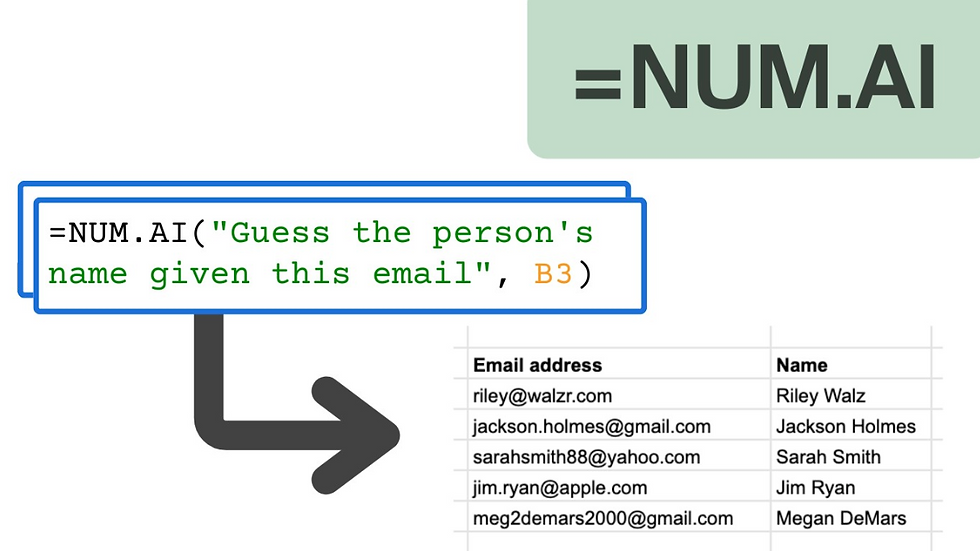




_edited.png)
Comments